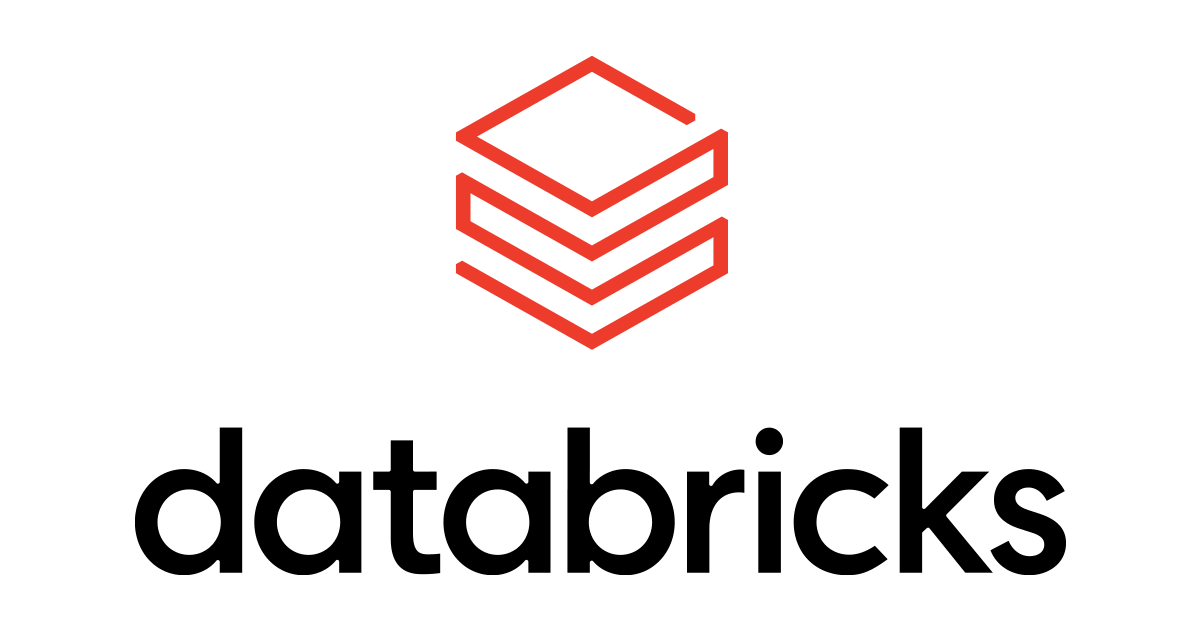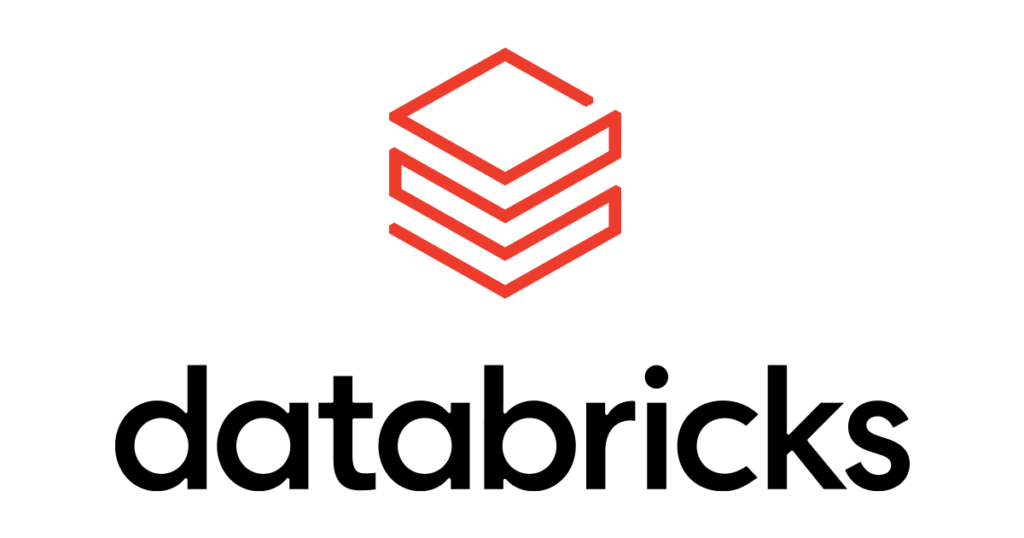
Are you delving into the world of Databricks and feeling overwhelmed by its cluster types, runtimes, access modes, and notebook functionalities? Fear not! Let’s break down these key components into simple, digestible points to help you navigate the intricacies of this powerful data engineering and machine learning platform.
Cluster Types: Databricks offers different cluster types to cater to various needs:
- All-Purpose Cluster:
- Ideal for collaborative data analysis using interactive notebooks.
- Creation of clusters from the workspace or API.
- Configuration retained for up to 70 clusters for a maximum of 30 days.
- Job Cluster:
- Designed to run automated jobs.
- Databricks job scheduler creates these clusters.
- Configuration retained for up to the 30 most recently terminated clusters.
Additionally, there are variations in node structures:
- Standard (Multi-Node): Requires at least two VM machines.
- Single Node: Offers a low-cost single-instance cluster suitable for single-node ML workloads and lightweight exploratory analysis.
Databricks Runtime Version: Different runtime versions cater to distinct functionalities:
- Standard: Includes Apache Spark libraries for data processing.
- Machine Learning: Incorporates TensorFlow, Keras, and PyTorch libraries.
- Photon: An optional add-on that optimizes SQL workloads.
Access Modes: Understanding how users interact with Databricks
- Single User, Shared: Always visible to users, supporting Unity Catalog via Python and SQL.
- No Isolation Shared, Custom: Configurable visibility to users, not supporting Unity Catalog, and offering support for Python, SQL, Scala, and R.
Cluster Policies: Cluster policies serve multiple purposes
- Standardizing configuration settings.
- Providing predefined configurations.
- Simplifying User Experience (UE).
- Preventing excessive usage.
- Enabling tagging for organization and management.
Databricks Notebook: Like the Jupyter notebook, you can interactively execute the cells for display, visualization and data analysis. There are some more features that Databricks Notebook offers:
- Multiple Users: Allows multiple users to log in and collaborate on the same notebook.
- Version Control: Facilitates versioning of notebooks.
- Library Installation: Enables the installation of libraries.
- Multi-Language Support: Supports %python, %r, %scala, %sql for various languages.
- Job Scheduling and Dashboards: Quick job scheduling and dashboard creation directly from the notebook.
- Utilities: Offers
dbutilsfor performing various tasks within notebooks. - Markdown Support: Utilizes %md for styling displays.
- Executing Remote Notebooks: Executes remote notebooks using %run.
- Package Installation: Installs new Python libraries using %pip.
Understanding these core elements of Databricks can significantly enhance your productivity and efficiency while working with big data and machine learning pipelines. Stay tuned for more insights and tips on making the most out of this powerful platform!